探索精彩内容,发现无限可能
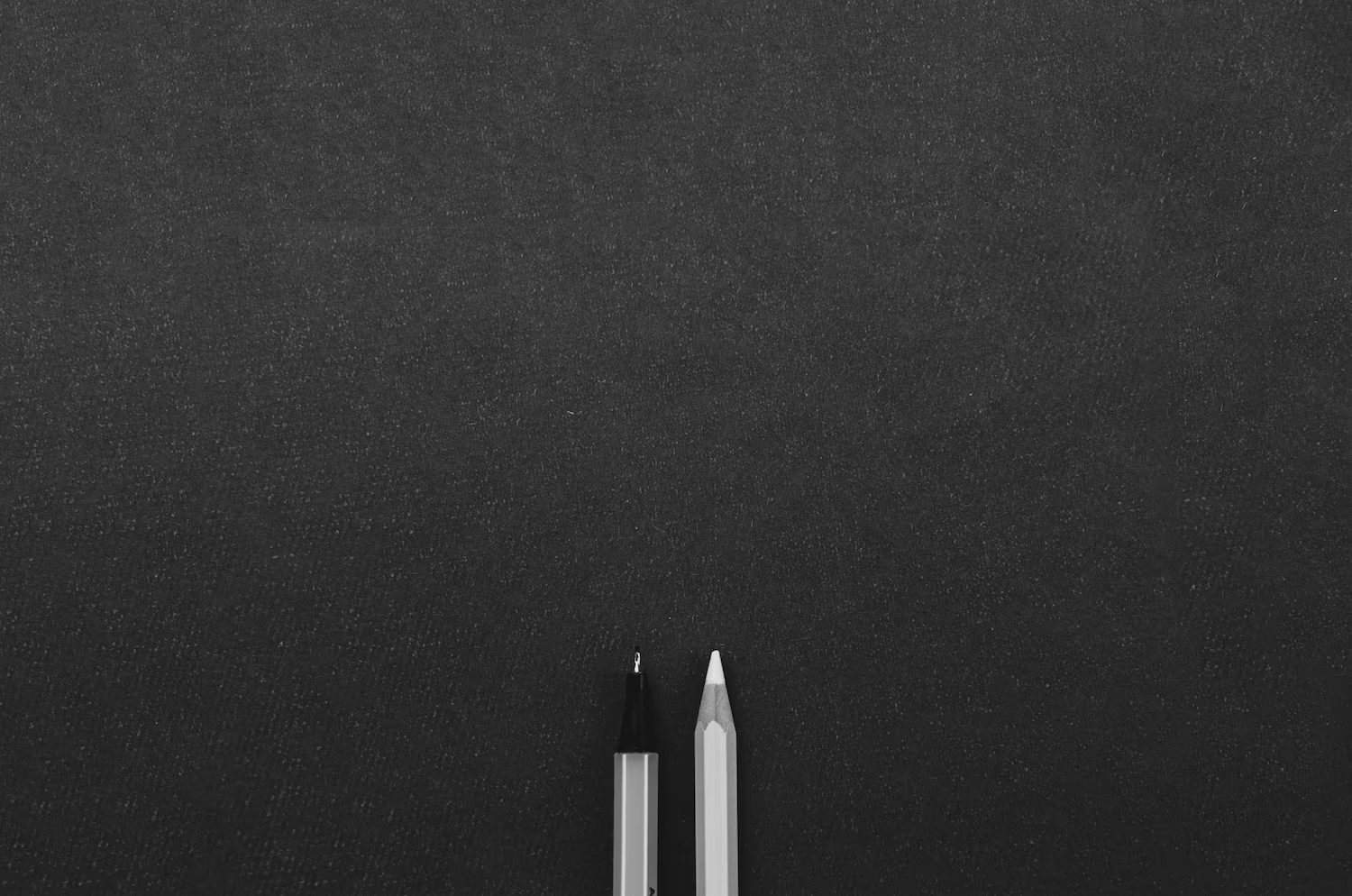
 lhDream
lhDream
This article details setting up HTTPS with two-way authentication for Tomcat using Java. It provides Linux and Windows scripts for generating server and client certificates using keytool. The process involves creating a server keystore, a client keystore and certificate, and importing the client certificate into the server keystore. Tomcat configuration involves modifying `server.xml` to enable HTTPS with `clientAuth="true"` and optionally configuring `web.xml` for HTTP to HTTPS redirection. Finally, the article explains client-side certificate installation and troubleshooting, specifically addressing "Invalid keystore format" errors by ensuring consistent Java versions between certificate generation and Tomcat.