探索精彩内容,发现无限可能

 lhDream
lhDream
本文介绍了使用Java和FXGL引擎开发游戏的入门步骤,包括开发环境配置(IntelliJ IDEA 2021.3.2,Java 17,Maven 3.8.1,FXGL 17,javaFX)和创建第一个游戏程序“Hello World”。文章详细讲解了Maven依赖的配置、启动类HelloWorldApp的创建和实现,以及初始化游戏设置(窗口大小、标题),并提供了一个可运行的Java代码示例。文章还包括了项目的GitHub链接和后续文章的链接。 最终目标是创建标题为"Hello world"、尺寸为600x600像素的游戏窗口。
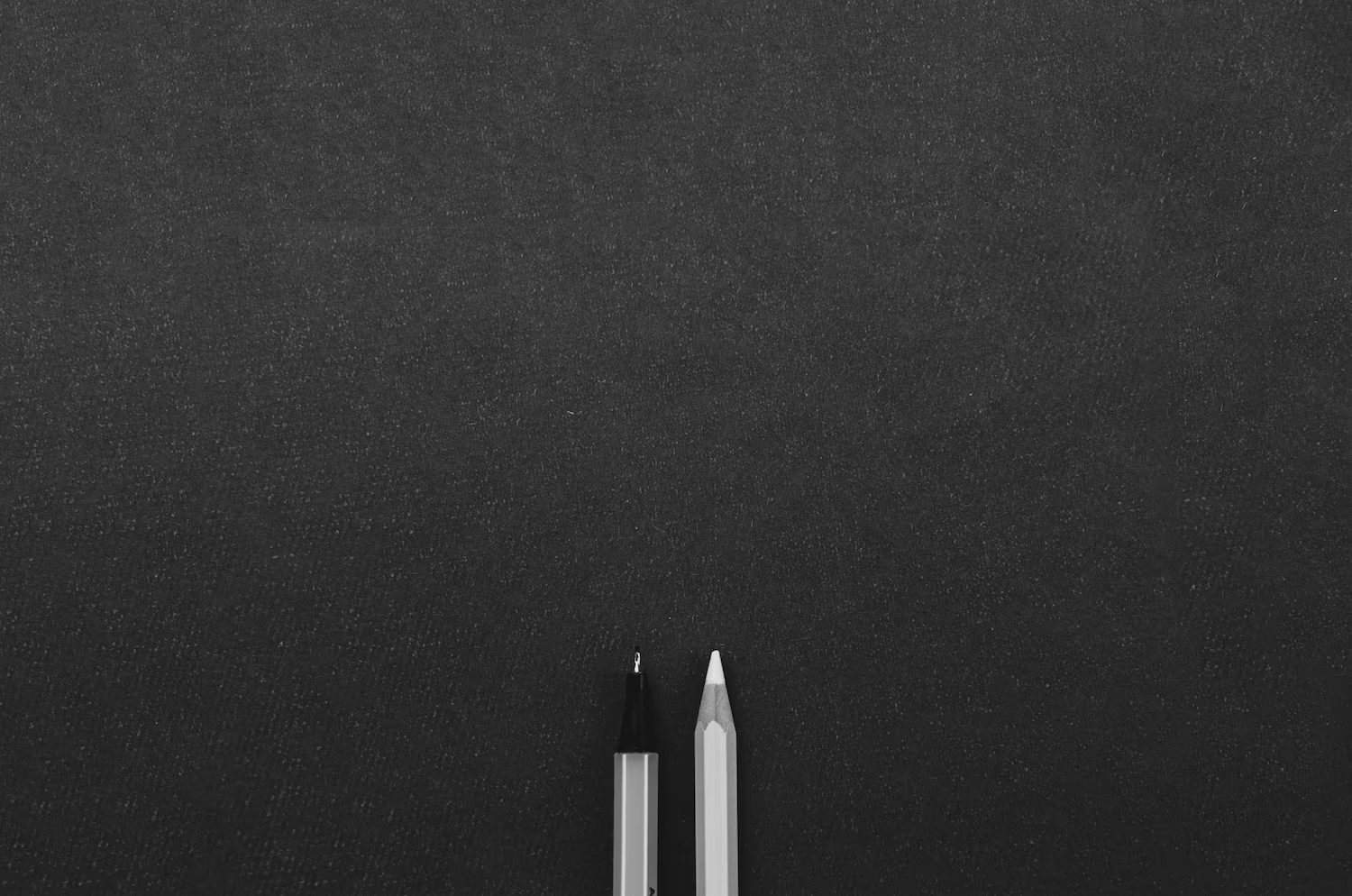
 lhDream
lhDream
使用firewall-cmd命令可以检查和管理Linux防火墙的端口。首先,使用`firewall-cmd --query-port=80/tcp --zone=public`检查端口80是否开启,返回yes表示开启,no表示未开启。要开启端口,运行`firewall-cmd --zone=public --add-port=80/tcp --permanent`命令,修改端口号即可。若防火墙未运行,需先运行`systemctl start firewalld`启动防火墙,并确认启动成功。最后,记得重启服务器使更改生效。
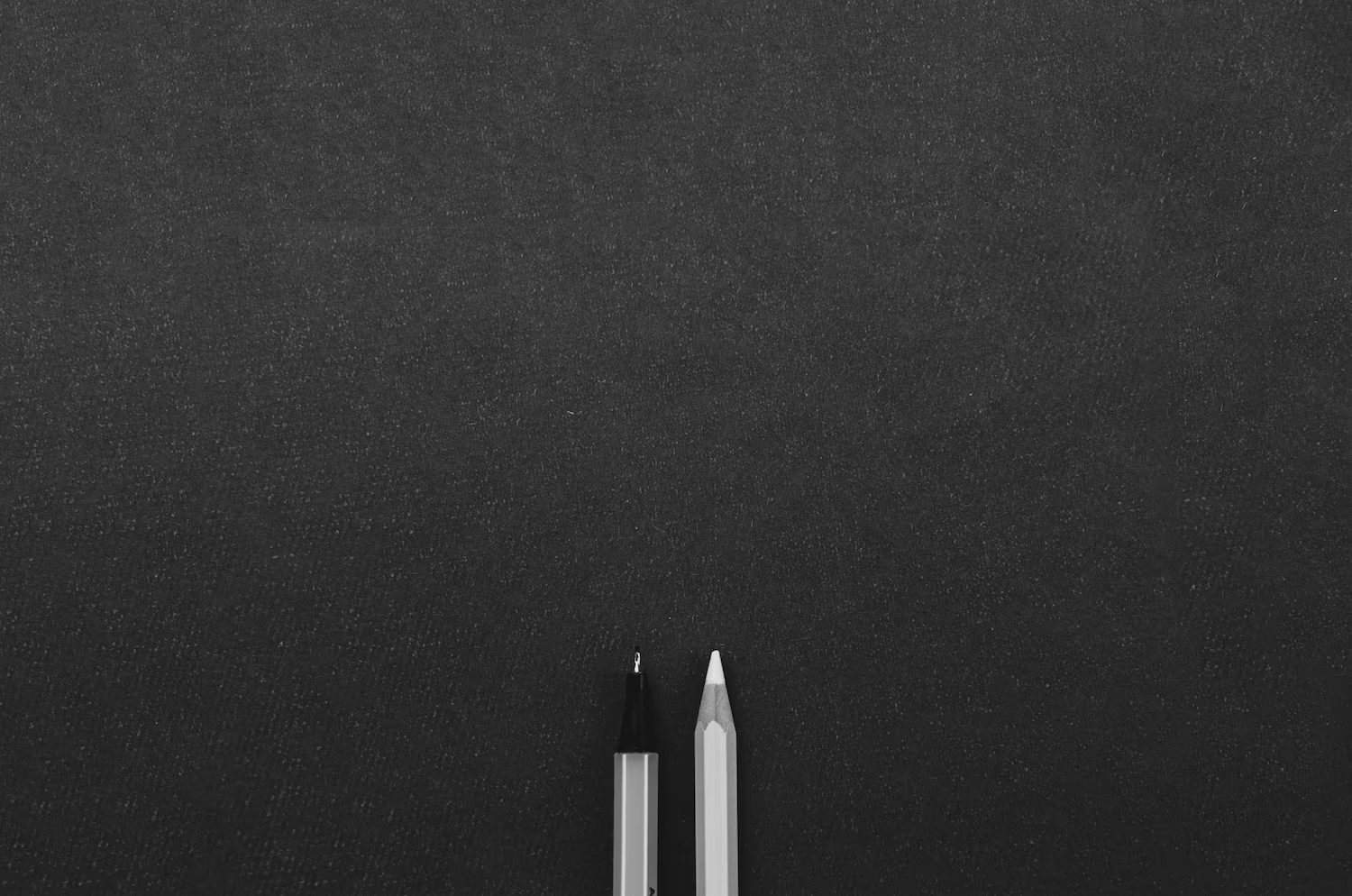
 lhDream
lhDream
This article details the compilation and installation of PROJ (Cartographic Projections library) version 9.4.1 on a Linux system. It outlines the steps involved: downloading the source code, extracting the archive, installing necessary dependencies (sqlite-devel, libtiff-devel, libcurl-devel using yum), configuring the installation prefix using cmake, compiling the code using make, and finally installing the compiled library using make install. The installation directory is specified as /usr/local/proj_9.
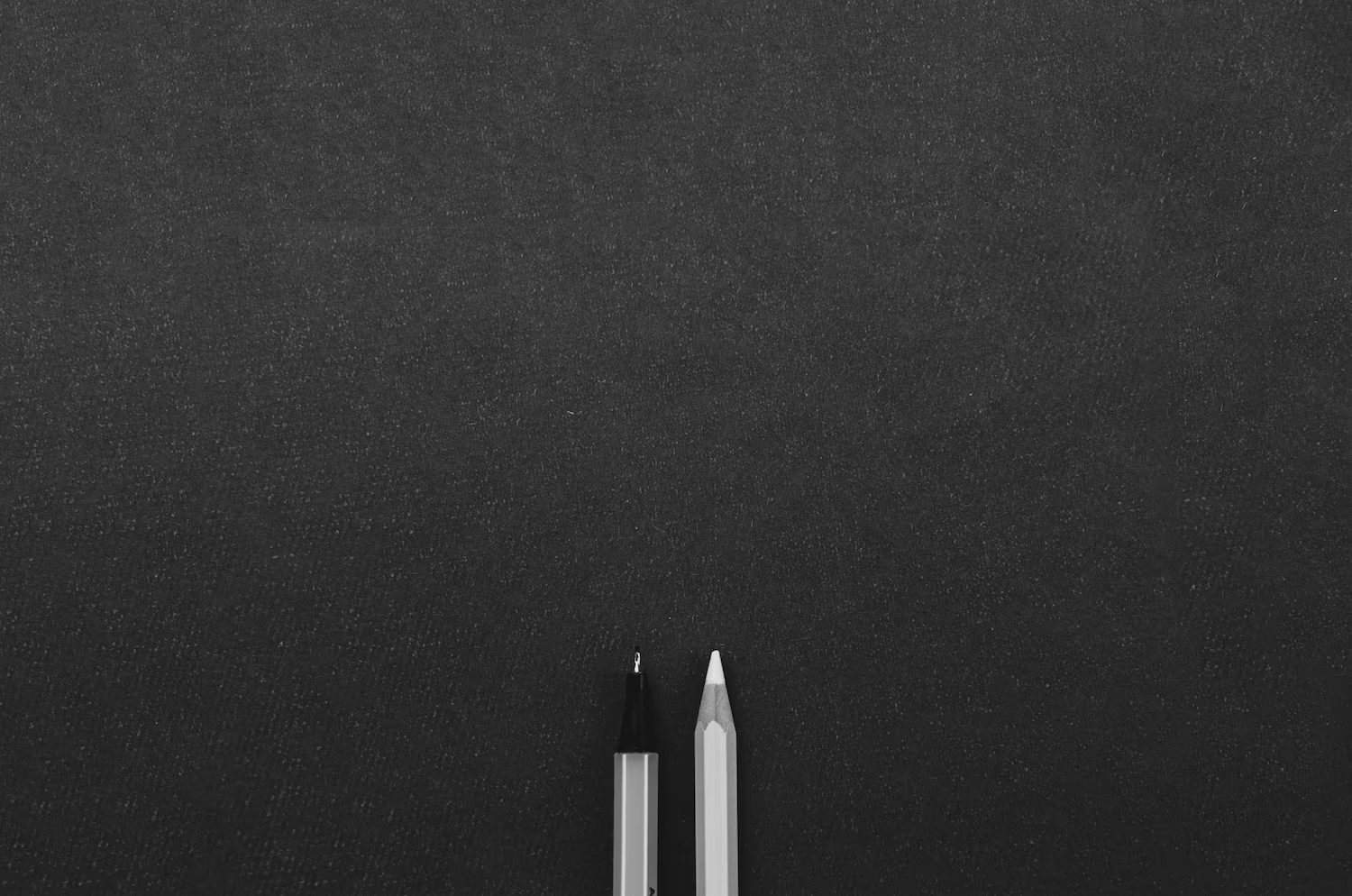
 lhDream
lhDream
该代码使用Core Audio API控制Windows音量。开发环境包括VS 2019和Windows 10企业版2016长期服务版。示例代码包含`test.h`、`test.cpp`、`SystemVolume.h`和`SystemVolume.cpp`四个文件。`SystemVolume.cpp`中包含初始化、设置音量、获取音量、关闭服务等方法,并使用`IAudioEndpointVolume`接口控制音量。代码通过`CoInitialize`、`CoCreateInstance`等COM组件接口函数,完成音量控制功能。